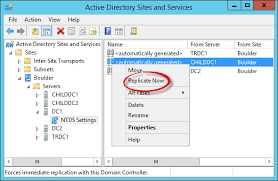
Force Replication Between Domain Controllers
To force replication over a connection
1.Open Active Directory Sites and Services: On the Start menu, point to Administrative Tools, and then click Active Directory Sites and Services.
2.In the console tree, expand Sites, and then expand the site to which you want to force replication from the updated server.
3.Expand the Servers container to display the list of servers that are currently configured for that site.
4.Expand the server objects and click their NTDS Settings objects to display their connection objects in the details pane. Find a server that has a connection object from the server on which you made the updates.
5.Click NTDS Settings below the server object. In the details pane, right-click the connection object whose From Server is the domain controller that has the updates that you want to replicate, and then click Replicate Now.
6.When the Replicate Now message box appears, review the information, and then click OK.
